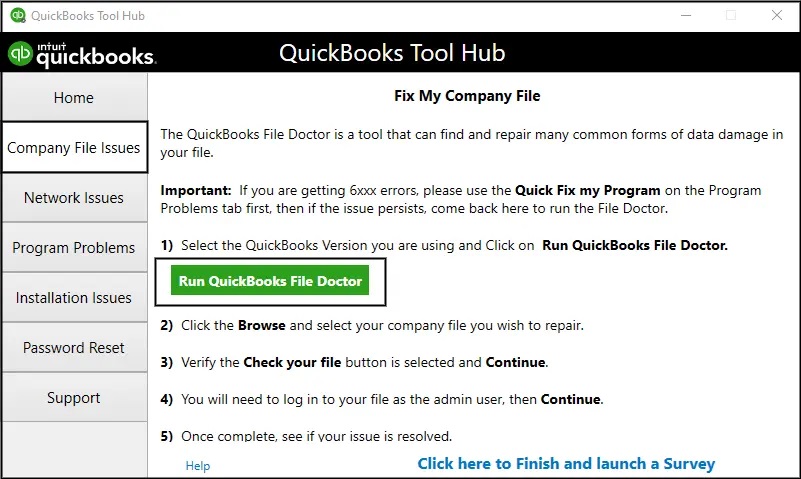QuickBooks error 6129,0 occurs when a user tries to open the company file in the program. Failure of the database connection is one of the main reasons behind the error to show up. However, some other possible reasons can also become the root cause for the error, such as a network issue. When access to the company file is blocked due to the error, you may not be able to open or edit it. In this post, we will discuss the possible factors that can trigger the error. Also, it will elaborate on some of the most effective solutions to overcome the QuickBooks error 6129,0. Let’s start!
What Is QuickBooks Error 6129,0? Explained
QuickBooks error 6129,0 takes place when opening the company file and gives the following error message on your screen:
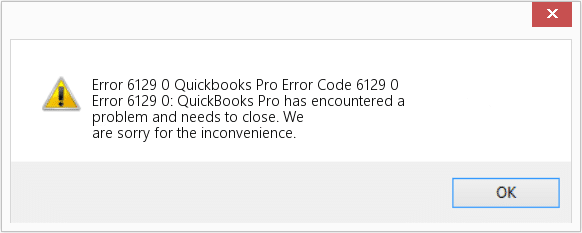
Error code: -6129, 0: Database connection verification failure.
The error message notifies you about the erroneous condition in the program and prompts you to leave QuickBooks. You may experience the same issue due to a network issue preventing you from the computer/server containing the file. There are more possible reasons that can evoke the error. You need to recognize and troubleshoot them in order to get rid of the error.
What Promotes QuickBooks Error Code 6129,0?
There are multi-pronged reasons behind the arrival of the error that is stated in the below-given list:
• When the workstations in the multi-user mode are not updated.
• A discrepancy between the Client Domain and Server can also cause the error.
• Corruption in the network file you may find with the extension .ND in the same folder containing the QuickBooks company file.
• Insufficient Windows admin permissions when updating the QuickBooks company file.
• It can be your third-party security application that is blocking access to the QuickBooks company file.
What Are The Common Symptoms of QuickBooks Desktop Error 6129,0?
When the error occurs, it shows some symptoms midst a QuickBooks task. Check below:
• The error message appears abruptly on your screen, notifying you about the error.
• An active window crashes on the arrival of the error.
• Windows become slow and respond annoyingly late on your inputs.
• The system freezes every now and then for a fraction of a second.
• You may not be able to access the company file as a result of the error.
• Moreover, you will have to get into the troubleshooting hassles until the error is resolved.
Important Considerations Before You Start Error Resolution
Before you start the error resolution methods discussed herein, you need to ensure the below-given points:
• You are connected with a stable Internet connection.
• Make sure that your QuickBooks is updated to the latest maintenance release available. If not, do it before proceeding any further.
• Log into Windows with full admin privileges. Insufficient admin permissions can also be a possible reason behind the error.
Once these points are ensured, you may proceed further with the troubleshooting procedures.
How Can I Conquer QuickBooks Company File Error 6129,0?
After discussing the possible reasons and symptoms, let’s move ahead and find out the best solutions to get rid of the QuickBooks error 6129,0.
Solution 1: Rename Network Data (.ND) File
Network data file plays a crucial role in running QuickBooks on a network. However, when it gets damaged, issues like QuickBooks error code 6129,0 take place. You can find this file in the same folder, which contains the QuickBooks company file. To rename:
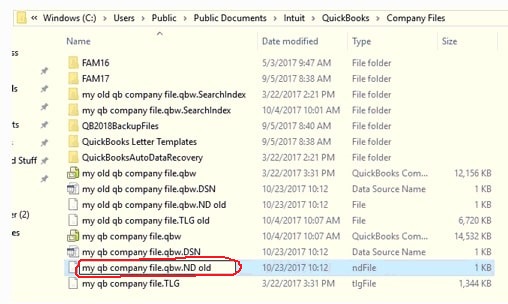
• Once found, right-click on it and select Rename from the drop-down list.
• Thereafter, add .OLD at the end of the file name and click the Enter button.
Try to access the QuickBooks company file and check if the error code 6129,0 appears again or not.
Solution 2: Launch QuickBooks File Doctor Using Tool Hub
QuickBooks File Doctor is an excellent utility in the program that repairs the common damages and issues related to the company file. If a damaged/corrupted company file is the reason behind the error, QuickBooks File Doctor can resolve this issue. You can run this tool using QuickBooks Tool Hub; therefore, you need to Download QuickBooks tool hub in the first place. Follow the below-given steps:
• Open Intuit’s official website on your browser and then download the latest version of the QuickBooks Tool Hub. Save the downloaded file to a location that you may easily find.
• Next, run the executable file you have downloaded from your Desktop.
• Follow the on-screen instructions to complete the installation and agree to the terms and conditions.
• When the tool hub is ready to use, open it and select Company File Issues.
• Select the company file you want to repair and let the tool do its task.
• Wait until the QuickBooks File Doctor fixes the issues with the company file, and then restart QuickBooks.
If there is no sigh of relief after performing this procedure, go to the next procedure.
Solution 3: Try Opening The Company File From A New Location
QuickBooks error 6129,0 can also come into sight when the folder containing the QuickBooks company file is damaged. To verify this, copy the company file to your Desktop and try opening it from its new location. Below are the steps:
• Create a new folder on your Desktop and name it QBTEST.
• Thereafter, open the folder that contains the primacy data file.
• Next, copy the file and move it to the newly created folder on your Desktop.
• Once done, try to open the company file and it will give you the status of the error.
If the file opens, it means that the folder containing the file is damaged. If not, the problem is with the file itself, and you need to fix it.
Solution 4: Disable Your Antivirus Applications
Sometimes, your Windows Firewall or third-party security applications block access to the company file. When QuickBooks can’t access the server, the error can crop up. In such a scenario, you need to disable these applications to resolve the issue. It will help QuickBooks to communicate with the server in order to access the QuickBooks company file. Perform this procedure in Safe mode. Once the error is resolved, you need to enable it back to avoid security concerns.
Ending Words!
QuickBooks is an excellent accounting application; however, it throws multi-faceted errors when in use. QuickBooks error 6129,0 is also an error in the list you may encounter when opening the QuickBooks company file. This post explains the most relevant solutions you may use to get rid of the error. However, if the error remains unsolved, get in touch with experienced QuickBooks professionals and explain your issues.