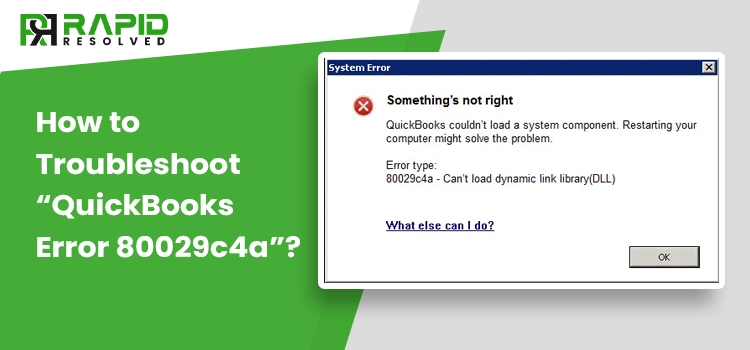QuickBooks Error 80029c4a is a common technical error that prevents you from opening the QuickBooks program. An outdated version of the QuickBooks software can be the main reason behind error code 80029c4a. When the error takes place, you will see an error message that reads:
Problem: There was an unexpected error reported while trying to run QuickBooks with the company file.
Error code: 80029c4a
Description: Error loading type library/DLL.
Multiple factors can promote this error in QuickBooks Desktop when opening the data file in the program. Knowing these reasons can make the error resolution simpler. Below are the reasons and resolution of error code 80029c4a in QuickBooks. Let’s find out!
Also Read – Fix QuickBooks Error 1328
About QuickBooks Error Message 80029c4a
QuickBooks error 80029c4a rolls out with an error message, which abruptly pops up on your screen. This error message describes the error that occurs when opening the QuickBooks program to run the QuickBooks company file. Besides, it also explains the best solutions to resolve the issue.
Some simple solutions in the error message include restarting the computer, restarting the entire computer using the company file in a multi-user environment, and reinstalling the QuickBooks software. However, the error can prevail after performing these solutions.
Possible Reasons behind QuickBooks Desktop Error 80029c4a
Some of the most apparent reasons behind the QuickBooks error message code 80029c4a are listed below:
- Missing, corrupt, or damaged QuickBooks Desktop file.
- When you may not be able to locate the QuickBooks company file due to possible corruption.
- Your anti-virus application has incorrectly marked the QuickBooks application as a security threat.
- Possible corruption in the Windows registry can also evoke an error when opening QuickBooks.
- Partial or damaged installation of the QuickBooks software.
- The error can also take place when installing the Windows operating system.
- Missing or corrupt DLL files.
Symptoms of QuickBooks Error 80029c4a
When the error occurs, you may experience the following symptoms:
- Sluggish performance of Windows OS.
- An active program window crashes all of a sudden.
- Windows frequently freezes for a few seconds.
- Sluggish performance of Windows towards the inputs provided by mouse or keyboard.
- Error code 80029c4a during the installation of the software.
Best Solutions to Fix Error Code 80029c4a in QuickBooks Desktop
After exploring all the important aspects of the error, let’s troubleshoot it using the below-described solutions:
Solution 1: Restart Your Computer
As the error message suggests, a simple computer restart can sometimes resolve the error. This occurs when you put your system to sleep mode and rarely reboot it. Restarting will help the machine to clear out the memory issue and gives QuickBooks a fresh start. If you are working in a multi-user environment, you will have to perform the same procedure for all the computers in the network.
Solution 2: Update QuickBooks to the Latest Maintenance Release
QuickBooks relies on a huge code base which makes it prone to multi-faceted technical glitches. However, QuickBooks releases new updates on a regular basis to resolve a known glitch in the program and also improves the existing features in the program. Updating QuickBooks regularly ensures that you are working with the most error-free version of the program. Once it is updated, try to open the application and check if the QuickBooks error 80029c4a is fixed or not. If the error prevails, move to the next solution.
Also Read – Troubleshoot the QuickBooks Unexpected Error C=184
Solution 3: Run Reboot.bat File
A missing or damaged .DLL file in QuickBooks can promote error code 80029c4a. Running reboot.bat file re-registers QuickBooks related .DLL file. To do so:
- Close QuickBooks in the first place to start the procedure.
- Open the QuickBooks folder containing the reboot.bat file.
- Right-click the QuickBooks icon and then choose the Properties tab.
- Next, choose Open File Location to proceed further.
- Moving ahead, right-click on the “reboot.bat” file and select the Run as Administrator icon.
- Note: Make sure to run the reboot.bat file as Windows Administrator.
- In Windows Folder Options settings, you can find the file as either bat or reboot.
- The command prompt window will display the rapidly scrolling file names. Do not close the window, as it will close automatically once the reboot.bat file utility completes.
After the successful completion of the procedure, check the status of error 80029c4a in QuickBooks.
Solution 4: Clean Install QuickBooks Desktop
Partial or damaged installation of the QuickBooks program is also one of the main reasons behind the error. This solution will resolve the company file issues. Besides, reinstalling the program makes it work with the utmost efficiency by removing the prevailing issues.
Final Words!
By now, we hope you have resolved QuickBooks error 80029c4a. If you are facing any technical unease or need to talk to a QuickBooks expert, dial our QuickBooks error helpline number. An experienced professional, on the other side, will guide you with all your queries and technical difficulties. When the error is fixed, you can resume your work with the QuickBooks company file.